Some members can already use our new app to check in. Here’s what you need to know:
We have been working on a new Urban Sports Club app that will bring many innovations and improvements, including benefits for you as our partner.
We’re excited to announce the start of the open beta testing phase. This allows us to gather valuable feedback from our users before the official release.
During this testing phase, selected members can use the new app to check in at your venue. To ensure you’re well-prepared, here are the changes regarding our check-in confirmation process.
How does the new check-in confirmation look like?
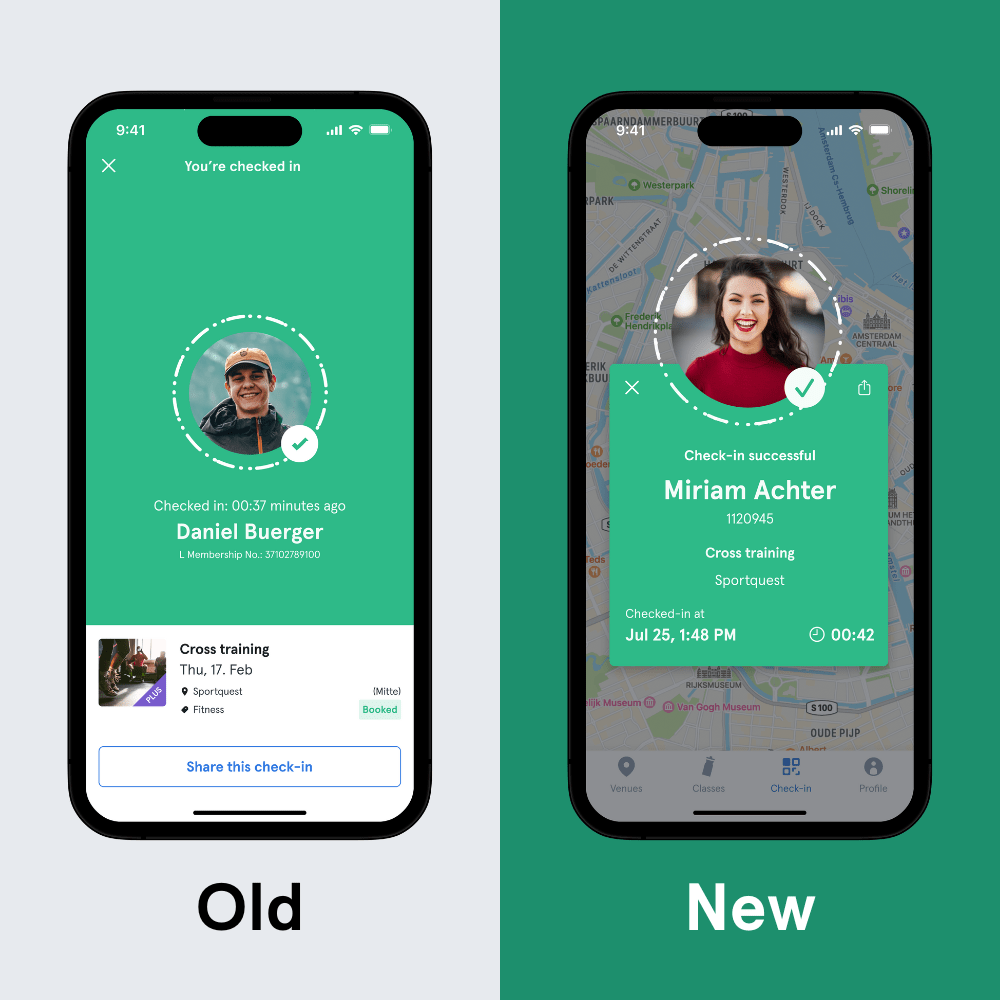
What has changed?
- A green dialog box replaces the green background
- A map is now visible in the background
- The member’s name is highlighted
- Date and time of check-in are displayed
How to recognize a valid check-in
- The member’s profile picture is visible
- The green dialog box
- The circle around the profile picture moves
- Class name
- Check-in date and time
- Time counter since check-in
An invalid check-in will be shown with a red dialog box, including the reason for the failed check-in. Please remember that a reimbursement through Urban Sports Club is not possible in this case. However, members can gain access at your regular prices to participate in the course.
Important: The old check-in screen is still valid. Additionally, the design of the new check-in screen may change slightly. The new app also has no impact on the attendance overview in the Partner Portal.
💡 Tip: You can print this article and keep it at the reception for your staff to properly monitor check-ins.
Once our new app is officially released, you will receive more detailed information about all the new features and any changes that affect you as a partner.
If you have any further questions, our Partner Support Team is happy to assist you.
Do you have questions about your Urban Sports Club partnership? Please contact us through the contact form in the help section of your Partner Tool.
Do you have (technical) questions about the Partner Portal? Please contact our team using the chat button at the bottom left of your Partner Portal.
