To make it easier for you to use our Help Center and contact our Partner Support Team, we have optimized and standardized our Help Center and support system.
From now on, there is only one central Help Center and the familiar contact form that you can use to reach out to our Partner Support Team.
Previously, the Partner Portal Help Center was separate from our general Partner Help Center. These articles have now been transferred to the familiar Urban Sports Club Partner Help Center and can be found in the new Partner Portal section:
Check out the new Partner Portal section in our Help Center:
Additionally, we have added our contact form to the Partner Portal. You will now find the familiar help button from the Partner Tool in the bottom right-hand corner of the Partner Portal.
This is how you can access the contact form in the Partner Portal:
- Log in to the Partner Portal.
- Click on the help button in the bottom right corner.
- Click on Get in touch > Leave a message.
Log in directly to the Partner Portal now and discover the new help button:
Need help updating your profile? Let’s have a look at our step-by-step guides in the Newsroom.