Boost Your Visibility with Ready-to-Use Social Media Templates!
Easily customize and share high-quality templates to attract more members and promote your offerings.
Benefits of Social Media Templates
We know marketing can be time-consuming, so we created easy-to-use, professional social media templates to help you promote your Urban Sports Club partnership, classes and new announcements effortlessly.
- Save time with professional templates. Simply edit, customize, and share professional-looking content in minutes.
- Boost member engagement & visibility. Grab attention, increase interactions, and attract more members to your studio.
- No design skills needed! Easily add your logo, pictures, and text to match your studio’s unique identity.
- 100 % Free for Urban Sports Club Partners – Access high-quality, ready-made content at no extra cost.
Discover Our Templates
We know marketing can be time-consuming, so we created easy-to-use, professional social media templates to help you promote your Urban Sports Club partnership, classes and new announcements effortlessly.
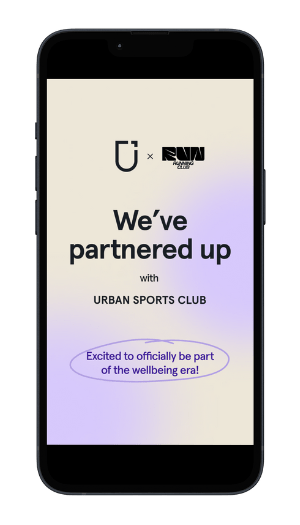
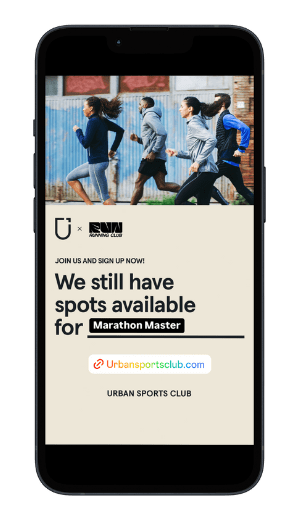

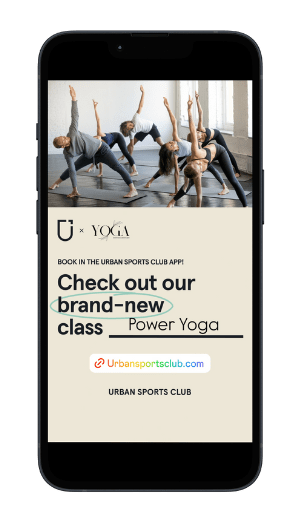
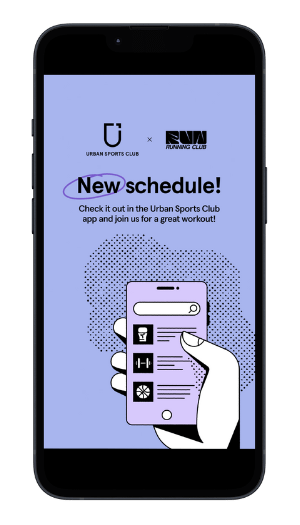
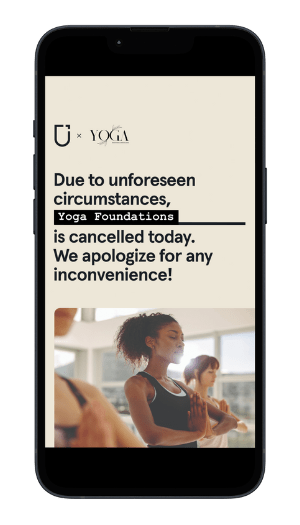
How it works
Download your desired template in our download center and adjust it to your brand by adding your logo, picture and class name if needed within seconds.
-

Download
Click the button below to access our professionally designed templates. Choose the format and channel that fits your needs.
-
Customize
Edit the template in Instagram Stories Canva or Photoshop. Add your logo, picture, update text, and make it your own!
-

Share
Post your customized content on Instagram, LinkedIn, or Google to engage your audience and attract more members.
Ready to take your Social Media to the next level? Click below to get started! Prefer editing directly in Canva? You can find a link to the Canva templates below in our FAQ section.
The templates are available in multiple languages.
Got Questions?
We want to make it as easy as possible for you to create eye-catching social media posts. Below, you'll find answers to the most common questions about our templates—how to use them, customize them, and get the most out of them.
Simply go to our download folder and select the social media platform and template you would like to use and hit download.
Yes! These templates are 100 % free for Urban Sports Club partners.
Depending on the template you choose we provide templates for Facebook and Instagram stories, posts, LinkedIn posts and Google all perfectly sized for maximum impact.
We recommend customizing your templates directly in Instagram Stories if you’re posting in this format. Simply add your picture, logo, and text directly within the Instagram app for a quick and easy edit.
Watch this video to learn how to add your logo and picture. Just use our templates as a story background and personalize them with your branding!
Once you’ve downloaded your selected template, you can find them in your mobile download folder. Make sure to save them as a photo and/or add them to your photo gallery!
Yes! Canva and Instagram Stories allow mobile editing, so you can customize and post on the go.
Yes! You can customize the templates directly in Canva. Here you can access the corresponding templates and formats:
Official Partner
– Instagram Story
– Instagram Feed
– LinkedIn Square
– LinkedIn Portrait
– Google
Start of Partnership
– Instagram Story
– Instagram Feed
– LinkedIn Square
– LinkedIn Portrait
Class Promotion
– Instagram Story
New Class
– Instagram Story
New Schedule
– Instagram Story
Class Cancellation
– Instagram Story
No, all templates are fully editable with a free Canva account.
However, we do suggest editing your templates directly in Instagram stories if you decide to use this channel.