Today, we’re informing you about an important update that will affect how you manage your schedule through the Urban Sports Club Partner Portal soon.
Please read this text carefully as the change will impact your class schedule on the Urban Sports Club app as of November.
What’s changing?
As of November 1st, 2025, the scheduling feature in the Partner Portal will be permanently removed. This means you will no longer be able to add, edit, or delete classes directly in the Partner Portal.
To stay visible in the Urban Sports Club app, please start exploring an integrated booking software and connect your schedule by November. This will help ensure a smooth experience for you and your members!
⚠️ This change only affects classes. Free training will still be available to add, edit and delete in the Partner Portal.
Why is this change happening?
This step is part of our long-term strategy that will help to:
- Streamline operations and improve reliability in schedules
- Reduce complexity and workload on your side
- Ensure a smoother member experience
As of November 1st, class schedule must be managed via an external booking software that integrates with Urban Sports Club.
What do I need to do now?
You are currently managing your class schedule through the Partner Portal. Based on your situation, here’s how you can proceed:
- I already use a booking software
Please check if your software is supported for integration with Urban Sports Club in our Help Center:
- My software is supported
Great! Please follow the integration steps in our Help Center and connect your schedule to Urban Sports Club.
- My software is not supported
Let us know which software you are using by filling out this form. Please note that submitting the form does not guarantee the software will be connected to Urban Sports Club.
Please follow the steps from the second point (I don’t use a booking software yet) and start looking for an alternative software that fits your needs.
2. I don’t use a booking software yet
No worries, Urban Sports Club works with trusted booking software partners like Eversports, Magicline, Virtuagym and many more.
While some providers offer free plans, others may charge additional fees. We recommend reviewing the pricing overview to find a software that fits your needs:
Once you have found the booking software that fits your needs, please follow these steps:
- Register with your selected booking software
- Upload your schedule in your booking software
- Connect your software with Urban Sports Club.
ℹ️ Please make sure to complete the steps above by November 1st to ensure your schedule remains active in the Urban Sports Club app.
What happens if I don’t switch?
If you don’t switch to an integrated booking software by November 1st, your class schedule will no longer be visible in the Urban Sports Club app. This means you will no longer be able to receive bookings, which may affect visibility and member attendance.
Therefore, we recommend switching to an integrated booking software before November 1st to avoid disruptions. While November 1st is the cut-off date, we encourage you to start the transition early.
Read more about this change
We understand that change can be challenging, and we’re here to support you. Before reaching out to our Partner Support team, we kindly encourage you to visit our Help Center and review the FAQs::
Didn’t find the answers you were looking for? Please reach out to our Partner Support team via the help button in our Help Center and Partner Portal.
We truly appreciate your partnership, and thank you for adapting with us as we evolve our platform. These changes are designed to provide a more reliable and efficient solution for all our partners and members.