We’re excited to introduce a new feature: In the coming weeks, members will be able to see trainer names directly in the Urban Sports Club app. This update makes it easier for members to book classes with their favorite trainers and strengthens the connection between your members and your team. 💪
Why Are We Introducing Trainer Names?
- Simplified booking experience: Many members choose classes based on their favorite trainers. With this new feature, they can search for their favorites and find the right classes faster.
- Trust and Professionalism: Displaying trainer names adds a personal touch to your studio and highlights your team’s expertise, helping members associate your studio with high-quality, personalized training experiences.
How to Prepare for This Update?
To ensure the new feature runs smoothly and provides members with accurate information, we need your support:
- Update Trainer Information: Check that your trainers are assigned to the right classes in your connected booking software or Partner Portal.
- Verify Details: Use the Partner Portal to see how trainer names will be displayed in the app andensure all information is accurate and aligns with your schedule.
💡 Tip: Use real names to maximize the benefits of this feature. Avoid placeholders like “Trainer” or “Coach.” If using placeholders, stick to one single word.
ℹ️ Privacy note: To protect privacy, only the trainer’s first name and the initial of their last name will be displayed (e.g., “Emma S.”). Please inform your trainers about this upcoming change.
Do you need any help?
Did you miss the launch of our new app? Click here to read about the key updates.
If you have any questions, feel free to reach out to our Partner Support Team via our contact form, and we’ll be happy to help!