⚠️ This post is only relevant for you, if your studio is still not integrated with any software as of today.
This is a final reminder regarding the permanent removal of the scheduling feature in the Partner Portal.
Today, November 3, 2025, is the absolute last day to submit your integration form to ensure a seamless transition for your classes starting November 17, 2025, and later.
ℹ️ Please be informed that activating your integration takes a couple of days time. We cannot guarantee the activation of requests received shortly before or on the 16th of November.
Classes with a start date of November 17, 2025, or later will be automatically cancelled as of today.
🚨 Action Required: To continue managing your schedule, you must integrate a third-party software solution.
Key Dates Reminder:
- As of now: Classes scheduled up to and including November 16, 2025, are safe and will continue to run.
- Today, November 3, 2025: Classes with a start date of November 17, 2025, or later will be cancelled
- November 17, 2025: The scheduling feature will be permanently removed from the Partner Portal.
The Partner Portal will continue to operate as usual with all other features (profile editing, invoice download, attendance overview).
What Happens If I Don’t Switch?
If you choose not to switch to an integrated booking software, your partnership will continue, but you face significant disadvantages:
- Your class schedule in the Urban Sports Club app will be permanently removed in November.
- Members will no longer see or book your classes through the app.
- Your visibility in the app will decrease, likely leading to fewer check-ins.
- You will no longer receive reimbursement for late cancellations or no-shows.
If you have not switched, we will provide free training options to ensure members can still check in at your location from November 17th. Please note:
- We will add one free training for each sports category you list.
- Members will be directed to your website from the free training to see your exact schedule and if needed, to book their spot directly with you.
- Your important info text in Partner Portal must clearly explain to members how to find and book your classes. You have to add this information yourself!
- Ensure that your booking process works correctly for Urban Sports Club members and adapt it if necessary.
- If you offer multiple categories, ensure members check in for the correct category to avoid issues with your payout.
How Can I Activate My Integration?
If your account with your chosen software is fully set up and ready to integrate (schedule is live and sharing settings are configured), please submit your activation request:
- Fill out the integration form with your details
- Our team will activate the connection
- You’ll receive a confirmation email
🕒 Please note that the start date for this process is fixed and cannot be changed. We’ll process your integration request as quickly as possible and send a confirmation with your first class start date once everything is set.
More Information
We understand that change can be challenging, and we’re here to support you. Before reaching out to our Partner Support team, we kindly encourage you to review our support materials:
Scheduling Removal FAQ-Article
Supported Software & pricing overview
How to activate the integration of your software
Didn’t find the answers you were looking for? Please reach out to our Partner Support team via the help button in our Help Center and Partner Portal.
Thank you for your partnership.